Keep Your Lenovo ThinkPad T480
If you have a Lenovo ThinkPad T480 you should keep it for as long as you can because it’s a really good laptop. People all over the internet love this laptop. You can find people talking about it on Google, Reddit, and lots of other forums.
Why People Love the ThinkPad T480
Why do people love it so much? In my opinion, it’s because the ThinkPad T480 was made really well. It’s one of the last laptops from Lenovo that’s easy to upgrade. If you have one, you’re lucky because it’s like having treasure.
Right now, it’s really hard to find this laptop. You might think, “I see it online all the time.” But trust me, as someone who sells these laptops, it's very, very hard to find a Lenovo ThinkPad T480 that’s in good condition and at a good price. I own one with an 8th Gen Intel Core i5 processor.
Few Cool Features
This laptop has DDR4 RAM and looks really cool and sleek. You’ll find many with scratches because they show signs of use easily. Getting a full HD version of the T480 is also tough. The model I have is a full HD version with a touchscreen. If you have this laptop, please don’t sell it. Keep it for as long as you can. If you think you don’t need it anymore, just box it up and store it safely. It’s a valuable laptop.
What if i have a Defective Internal Battery
This laptop is very sturdy and has lasted a long time. I’ve had mine for years, and I’m still happy with it. Whenever there’s a problem, I fix it because I know how hard it is to find this laptop.
The T480 I have had a defective internal battery, which is normal because batteries wear out over time. If yours stops working, don’t throw away your ThinkPad T480. Changing the battery is super easy, and I’ll show you step-by-step how to order a new Lenovo ThinkPad T480 battery from a good online shop and how to install it.
Step-by-Step Battery Replacement
First, if you need to open your ThinkPad T480, go to the BIOS and deactivate the internal battery. This is easy, and I’ll link a video to help you avoid any problems.
Next, order a new Lenovo ThinkPad T480 battery.

When it arrives, take off the back cover carefully. This might be tricky the first time. I struggled at first, but I found that using a small tool to gently pry it open works well. Be careful not to break any clips and don’t force it, and remember to always use the right screwdriver to loosen the screws. You can should also remove the external battery at this stage.
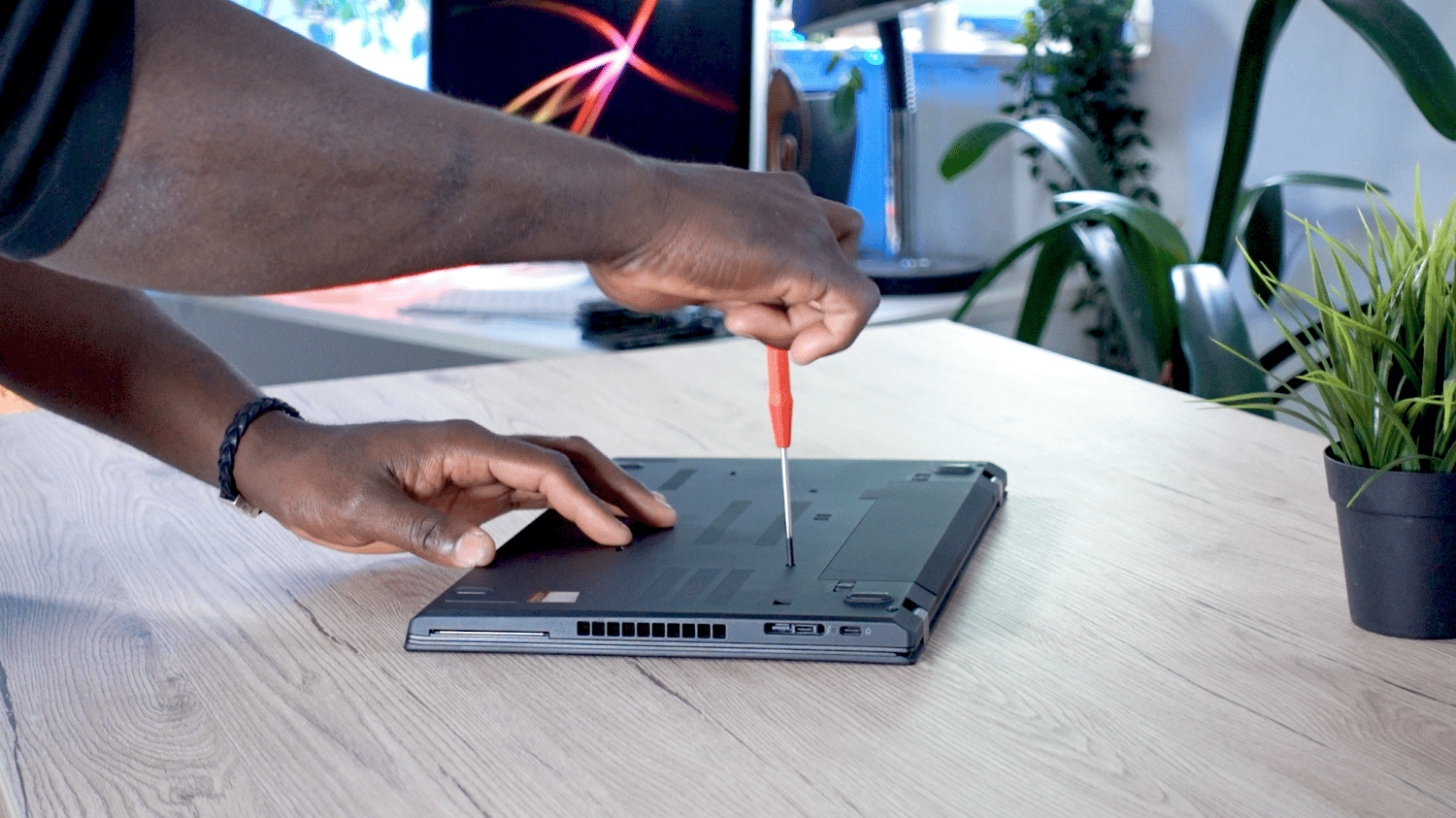

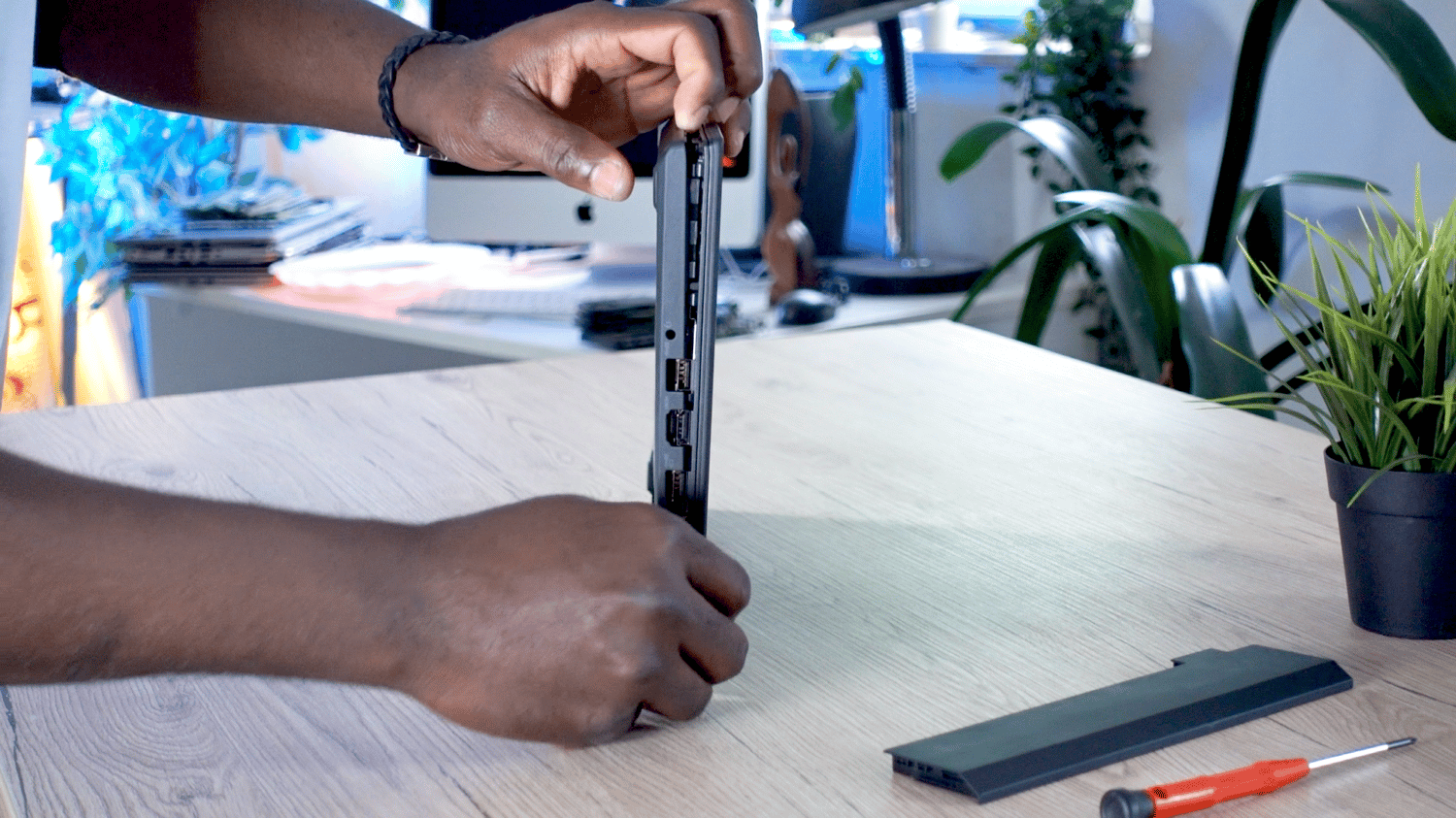
Now, remove the old internal battery. There are two screws holding it. Use the same screwdriver to unscrew them and gently disconnect the battery connector. Lift out the old battery.
Put in the new battery by first connecting it properly. Then slide the battery into its compartment. Make sure it fits well and then screw it in gently. Don’t force anything.
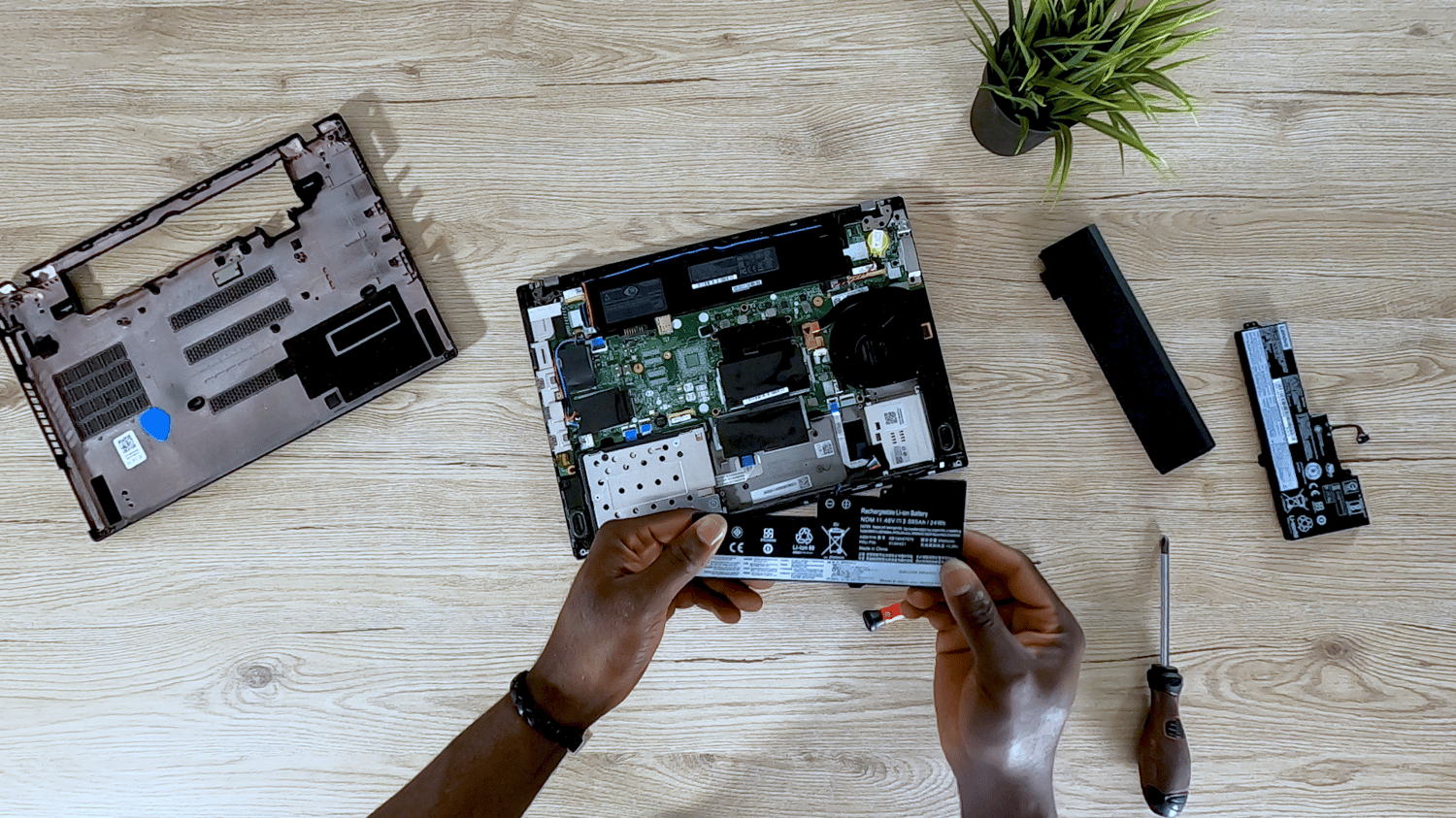
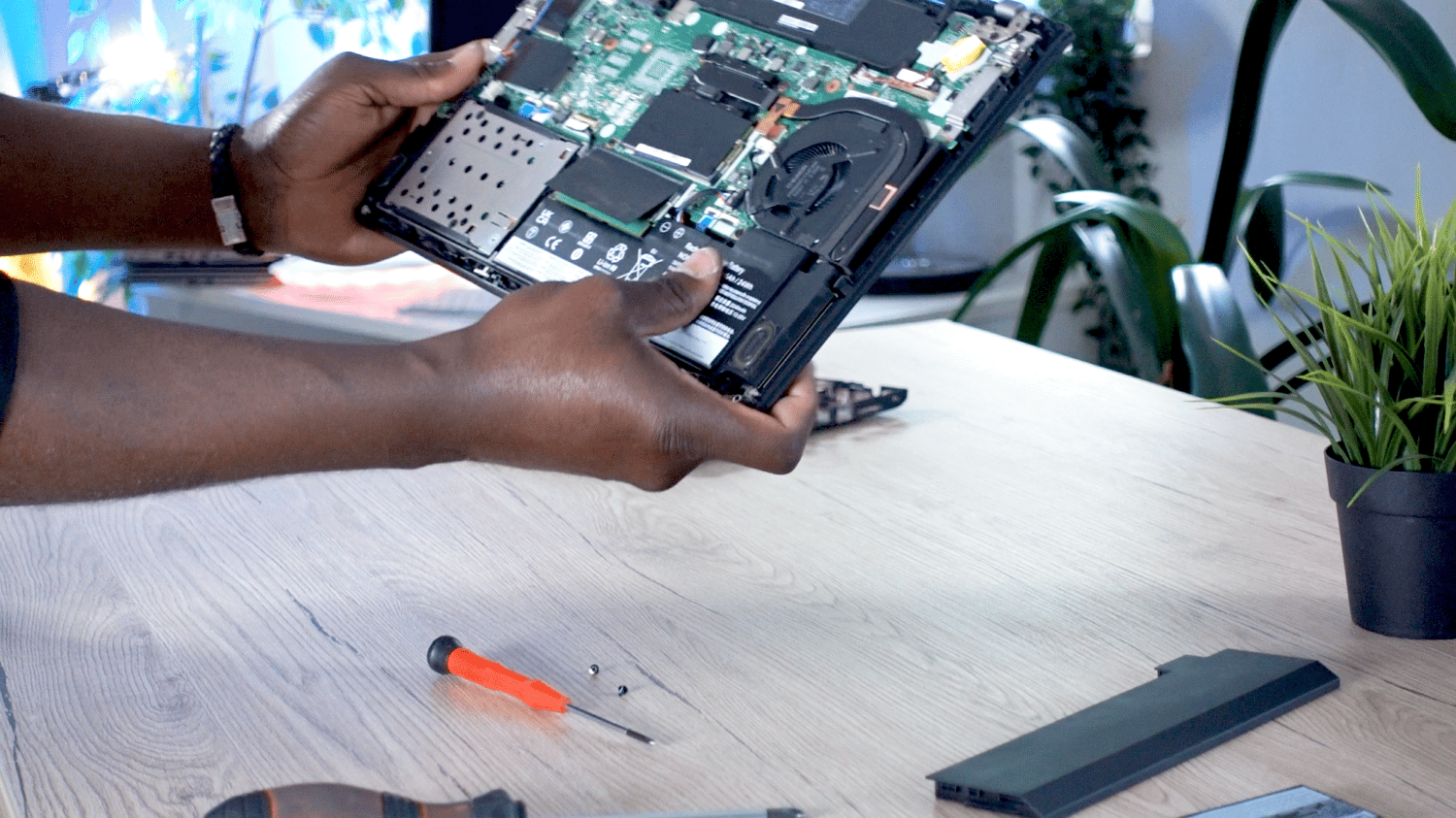
Finally, put the back cover back on. Press it until you hear it click into place, then screw in the screws gently.
Test Your New Battery
Now, turn on your laptop to make sure it detects the new battery. If everything works, you’ve just given new life to your ThinkPad T480!

Keep Your ThinkPad T480 Safe
Remember, you have a great laptop. Don’t throw it away just because of one problem. If you need help fixing it, there are lots of videos on YouTube. Or you can take it to a local repair shop. This laptop is awesome, and you should keep it as long as you can.
You never can tell.. in the future, there might be a big museum for ThinkPads where people from all over the world will showcase their ThinkPads. If you are fortunate to be there, you’ll be forever glad you kept your Lenovo ThinkPad T480!
