RECENT POSTS
The best $139 Workstation PC
For just about €139. You can pretty much get this workstation on eBay or on hardwaremoney delivered to you. Right Here is the HP Z240 Workstation. This is one thing you want to consider if you are right now in the market looking for a workstation.
https://www.youtube.com/watch?v=EdQaiDT-Ecg
It's got everything that you would possibly need in a workstation. And for the price point, I really do feel like it's a very good deal.
You'll be getting a workstation that comes with a 256 gigabytes NVME SSD a 500 Gigabyte HDD as well as a 16 Gigabyte DDR4 RAM. Not only that, you have a workstation that also comes with an NVIDIA Quadro P400 graphics card, but a 2 gigabyte graphics card not the highest, but also mostly walls that you can actually get combined with this kind of workstation.
And I see that is not enough. The price also includes delivery. But let’s say you are not okay with a 256 gigabyte nvme SSD. You have the possibility to upgrade this PC to a 512 Gigabyte SSD or a one terabytes SSD as you might find necessary. Looking at this workstation, it's very interesting because it's it looks very clean for its age.
If you are looking right now for something very robust can deliver you good quality and speed, you might pretty much want to look in the direction of the HP Z 240 workstation €139 for a PC that comes with a 256 gigabyte Nvme SSD is this thing gigabyte did zero for as well as a 500 gigabyte HDD pretty much for that.
This is a no brainer for you and hopefully you're able to get one of these before the offer lapses of us like these don't tend to last for long. It shows up on the platform beat on eBay, on hardware, money on Amazon, and after a while enough people jump on it and everybody picks his own and it's all gone.
And it's gone for good never to return again. Well, then let's say you can't find this and you really do want to get a very good quality workstation. You currently go down to the link in the description below, click on it and you'll be taking taken to a vast array of workstations.
How to Pack a Monitor for Moving
Today I'm going to tell you how to pack your monitor safely for moving. I learned this the hard way, so hopefully, my tips can save you from breaking your screen like I did. Here’s the story:

When I was studying at the University of Munich, I never thought I’d have to move my 27-inch monitor. But when I had to change apartments, I had no idea how to pack it. Sadly, it broke during the move because I didn’t pack it properly. Here’s what I’ve learned so you can avoid the same mistake.
Steps to Pack Your Monitor
You want to start by finding a sturdy box that fits your monitor. This might be tricky, but it’s important. If you can’t find one, try checking out my website for high-quality boxes and packaging materials.
Next, gather packaging materials. You’ll need bubble wrap, packaging paper, foam, and tape. These will protect your monitor and keep it safe during the move.
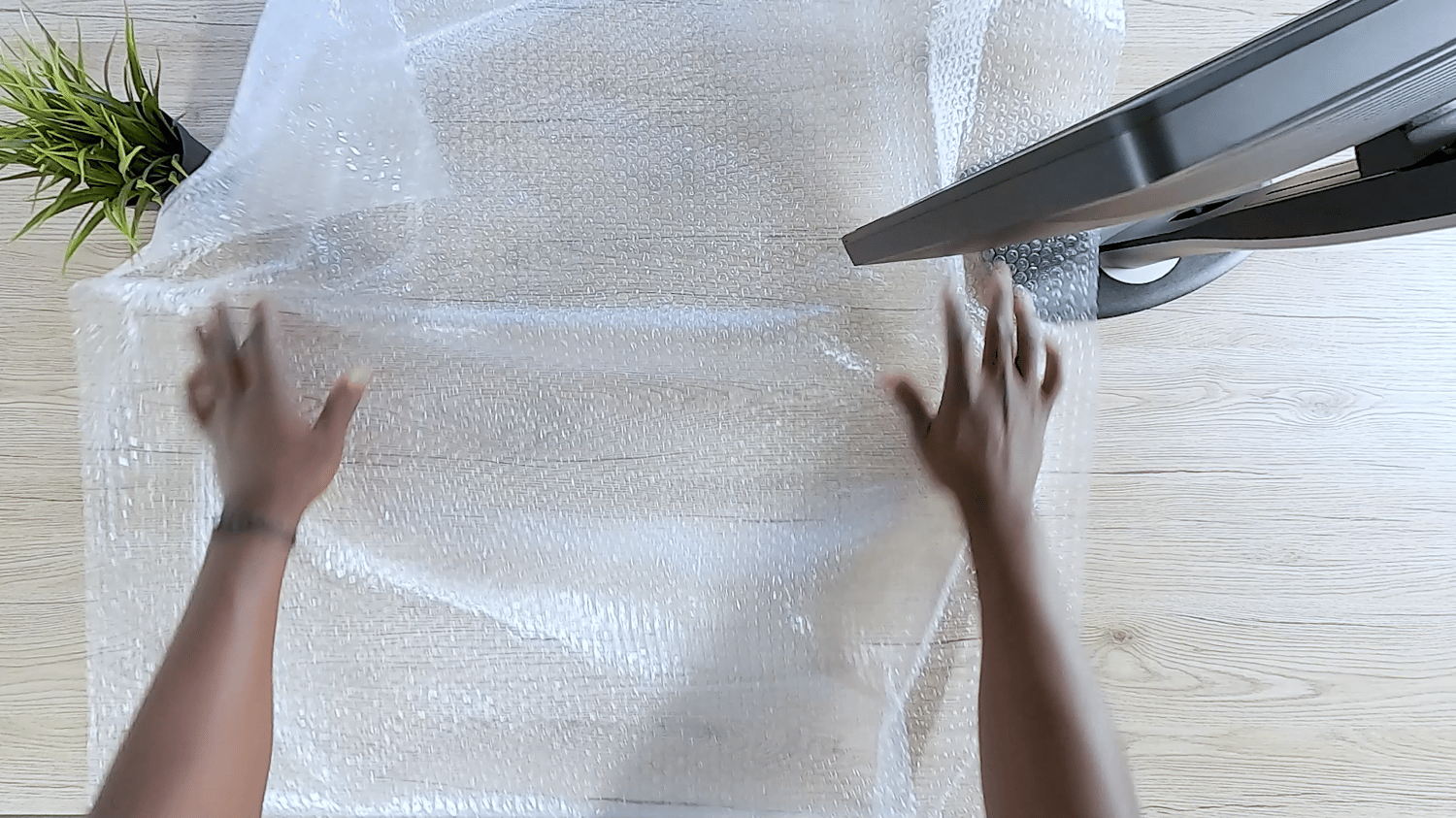
Now, prepare your monitor. Turn off the monitor and unplug all cables. Remove the stand and foot of the monitor. Check the user manual if you’re not sure how to do this.
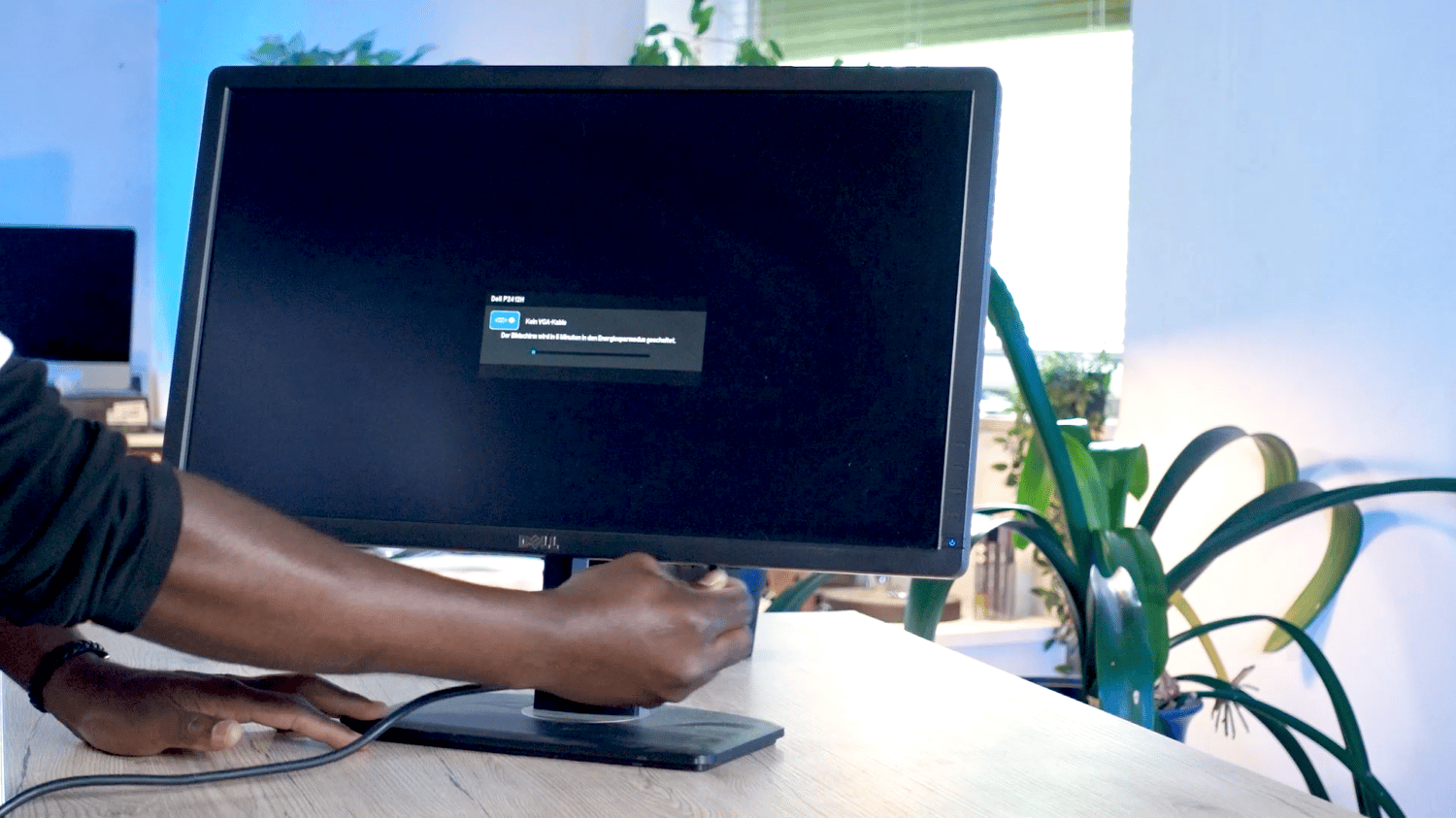
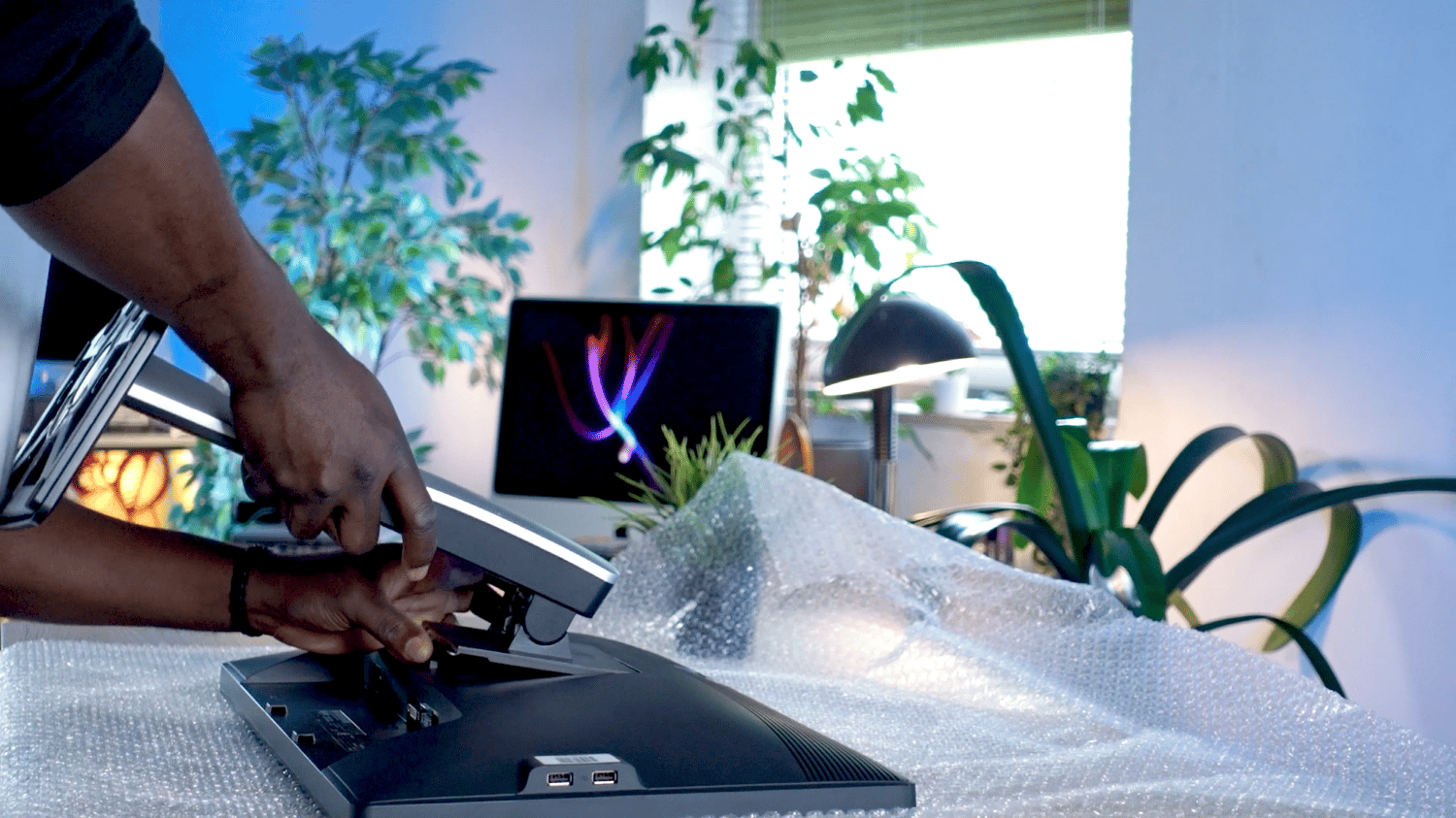
Wrap your monitor using bubble wrap to cover the screen completely. Good quality bubble wrap is essential. Wrap it at least twice to ensure it’s well-protected.
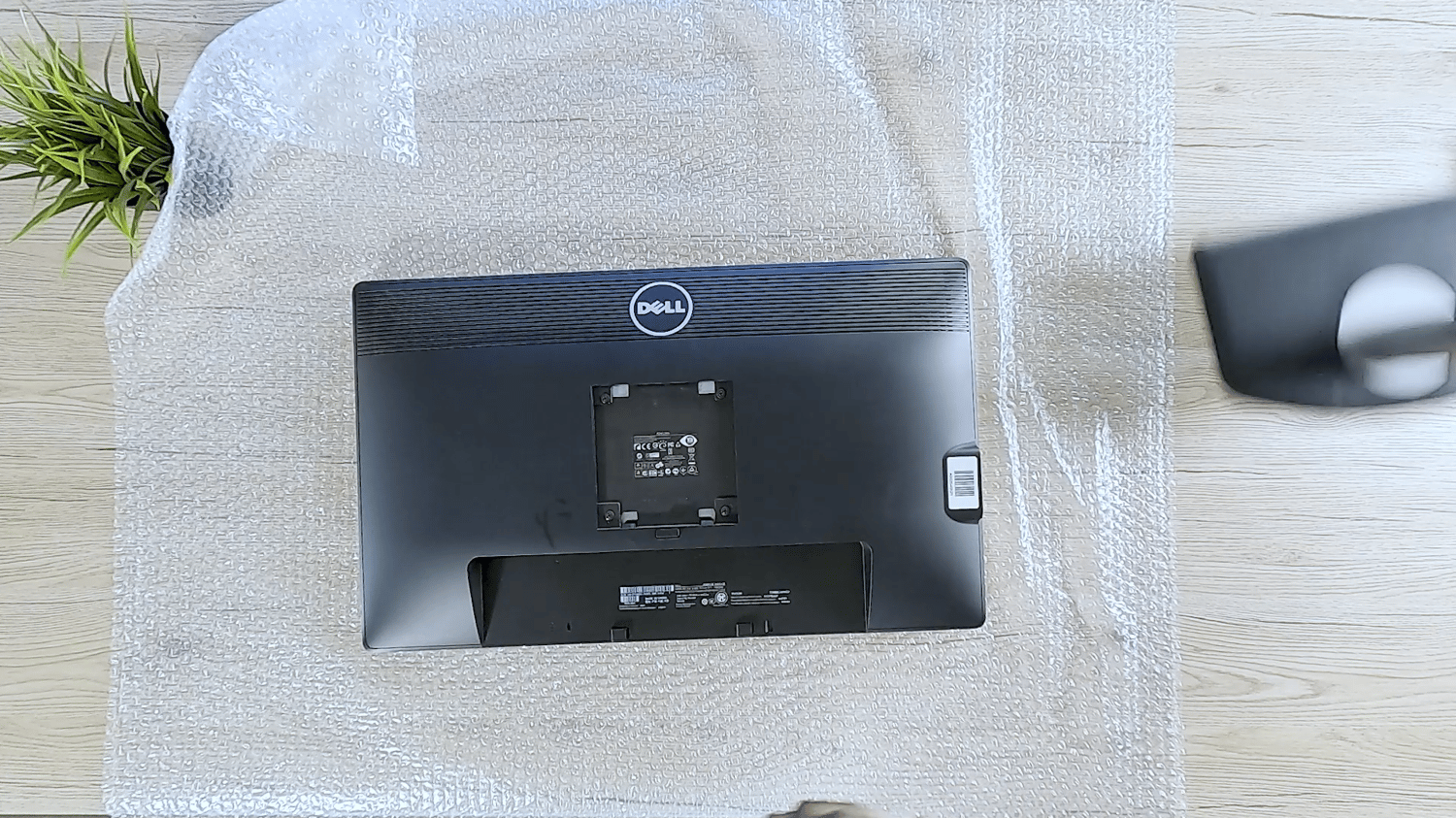

Wrap the stand and foot of the monitor separately. This will prevent them from scratching the screen or each other.


Prepare the box by lining the bottom with packaging paper or foam. This adds a cushion and prevents impact damage.
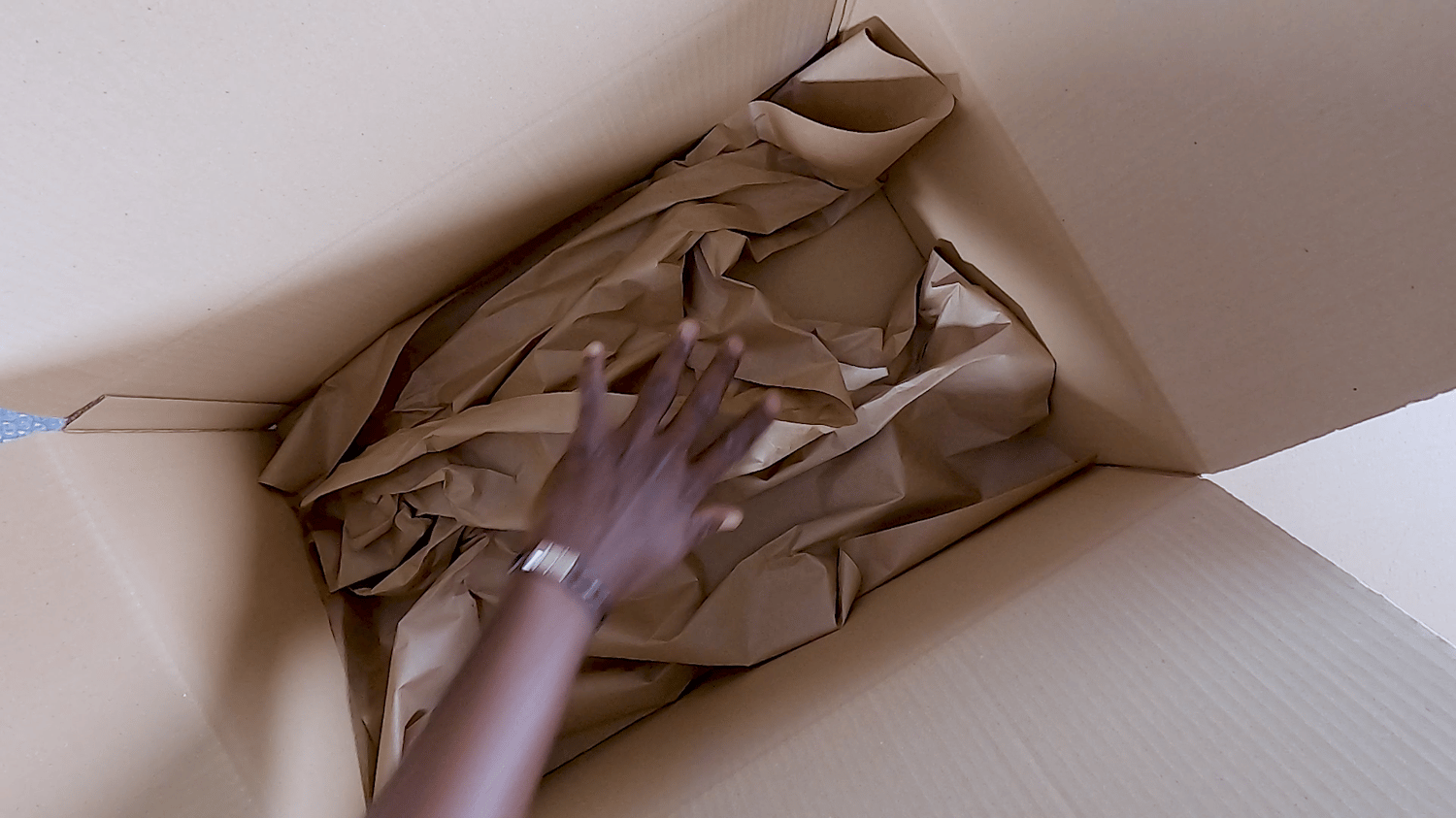
Place the monitor in the box, screen-side down. Add more packaging paper or foam around it to keep it from moving.

Add the stand and foot, making sure everything is snug and not moving around.

Fill any remaining gaps in the box with packaging paper or foam. This keeps everything in place and adds extra protection.
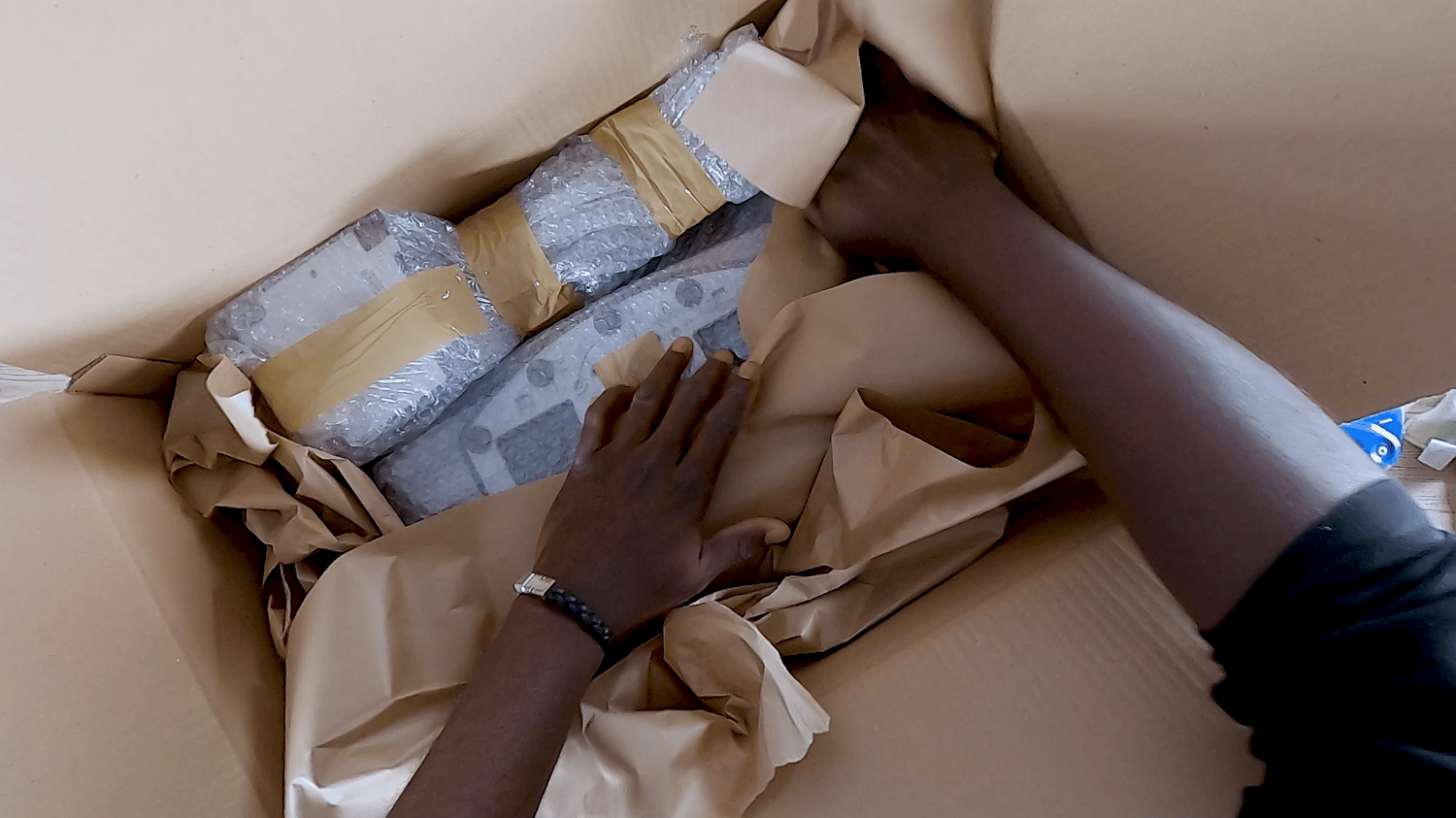
Before sealing the box, double-check that you’ve added all cables and accessories of the monitor. Then give the box a gentle shake. If you hear anything moving, add more padding.
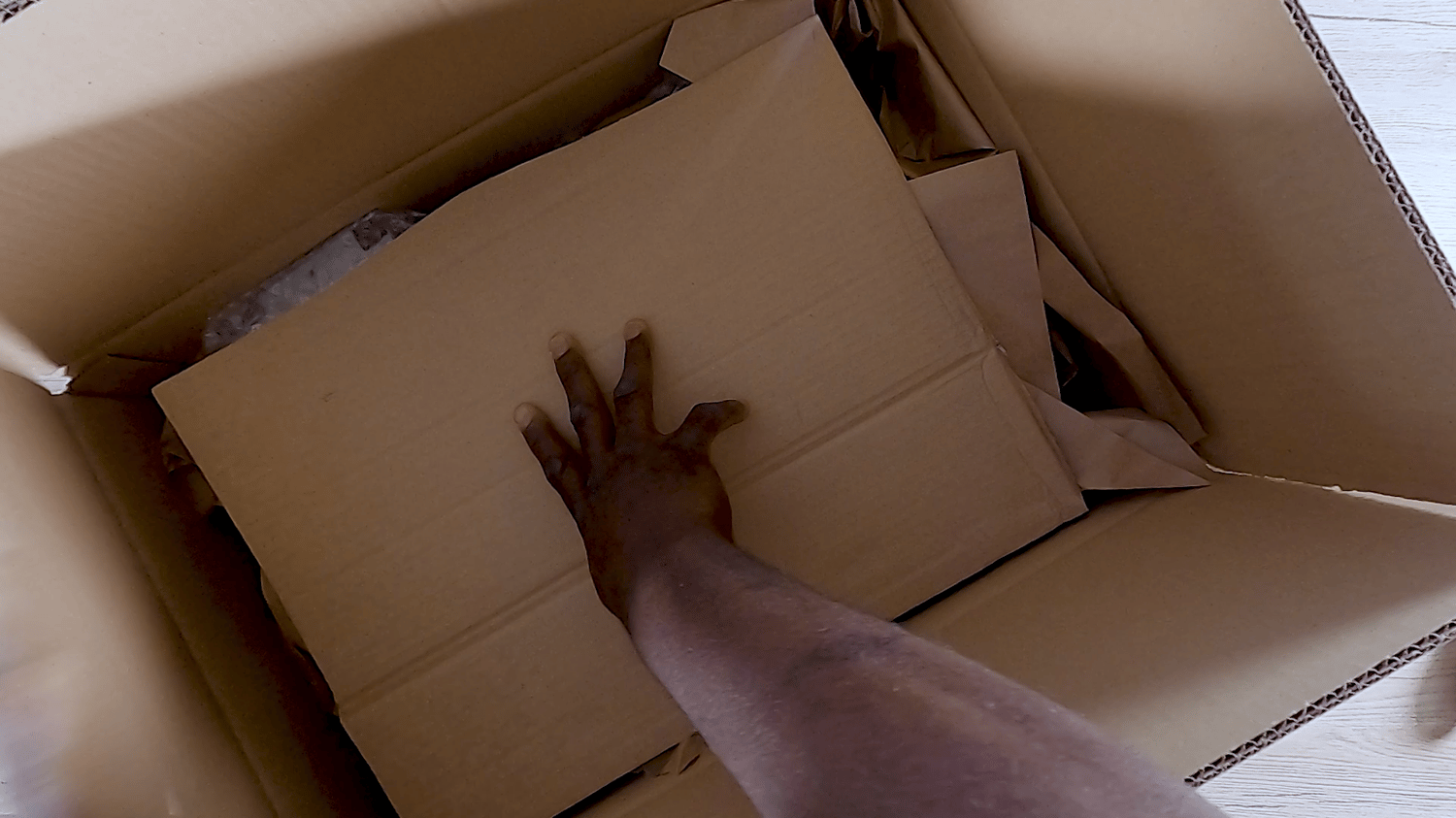
Seal the box using tape to seal it securely. Shake the box gently to make sure nothing is moving inside. If it is, add more packaging material until it’s stable.
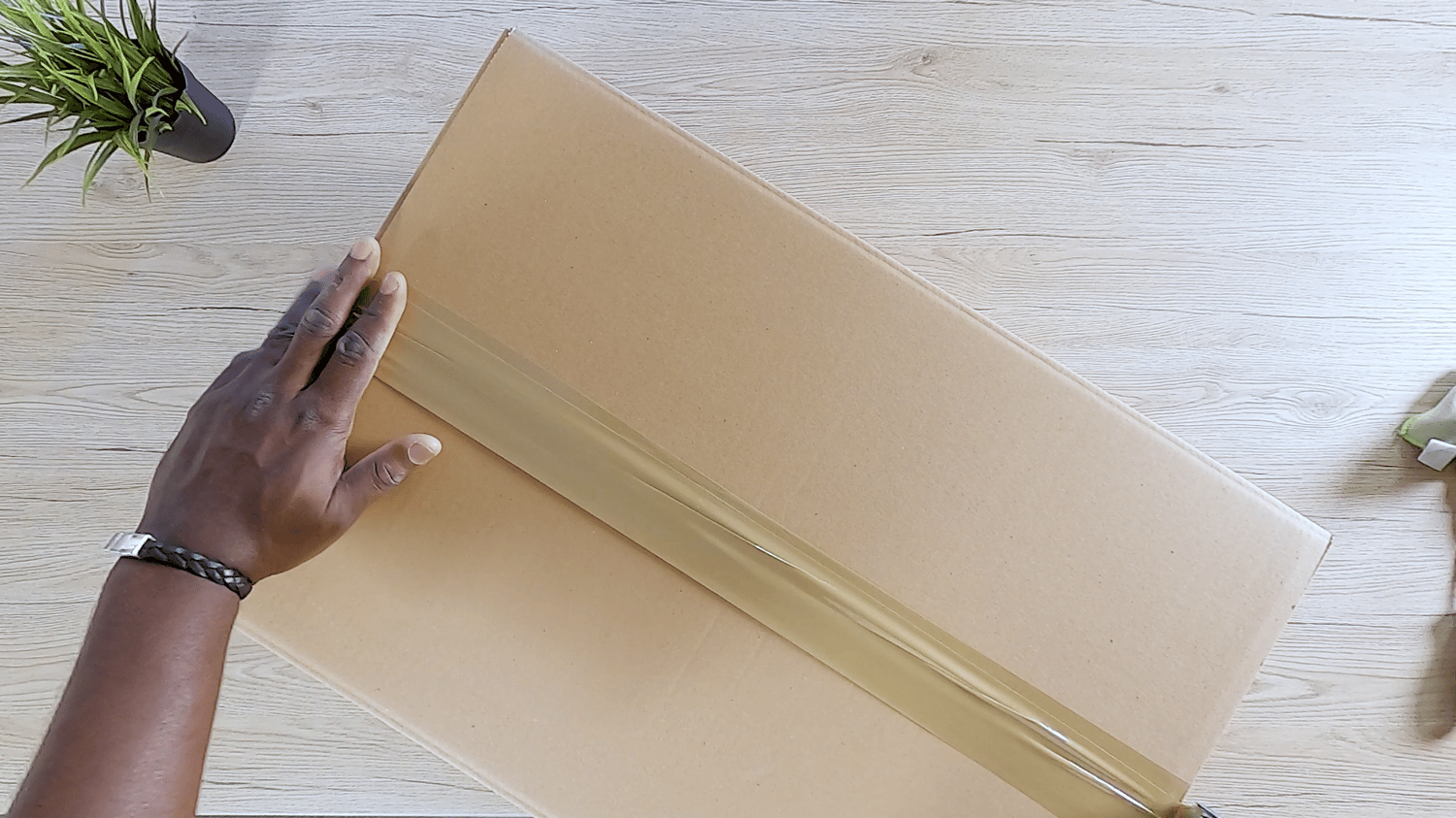
Packing a monitor can be tricky, but with the right materials and steps, you can do it without breaking it. I hope these tips help you move your monitor safely. If you have any questions or tips of your own, leave a comment below. And don’t forget to subscribe for more helpful tips!
Btw, I created a Youtube Video demonstrating all the tips i have shared, check it out below.
Keep Your Lenovo ThinkPad T480
If you have a Lenovo ThinkPad T480 you should keep it for as long as you can because it’s a really good laptop. People all over the internet love this laptop. You can find people talking about it on Google, Reddit, and lots of other forums.
Why People Love the ThinkPad T480
Why do people love it so much? In my opinion, it’s because the ThinkPad T480 was made really well. It’s one of the last laptops from Lenovo that’s easy to upgrade. If you have one, you’re lucky because it’s like having treasure.
Right now, it’s really hard to find this laptop. You might think, “I see it online all the time.” But trust me, as someone who sells these laptops, it's very, very hard to find a Lenovo ThinkPad T480 that’s in good condition and at a good price. I own one with an 8th Gen Intel Core i5 processor.
Few Cool Features
This laptop has DDR4 RAM and looks really cool and sleek. You’ll find many with scratches because they show signs of use easily. Getting a full HD version of the T480 is also tough. The model I have is a full HD version with a touchscreen. If you have this laptop, please don’t sell it. Keep it for as long as you can. If you think you don’t need it anymore, just box it up and store it safely. It’s a valuable laptop.
What if i have a Defective Internal Battery
This laptop is very sturdy and has lasted a long time. I’ve had mine for years, and I’m still happy with it. Whenever there’s a problem, I fix it because I know how hard it is to find this laptop.
The T480 I have had a defective internal battery, which is normal because batteries wear out over time. If yours stops working, don’t throw away your ThinkPad T480. Changing the battery is super easy, and I’ll show you step-by-step how to order a new Lenovo ThinkPad T480 battery from a good online shop and how to install it.
Step-by-Step Battery Replacement
First, if you need to open your ThinkPad T480, go to the BIOS and deactivate the internal battery. This is easy, and I’ll link a video to help you avoid any problems.
Next, order a new Lenovo ThinkPad T480 battery.

When it arrives, take off the back cover carefully. This might be tricky the first time. I struggled at first, but I found that using a small tool to gently pry it open works well. Be careful not to break any clips and don’t force it, and remember to always use the right screwdriver to loosen the screws. You can should also remove the external battery at this stage.
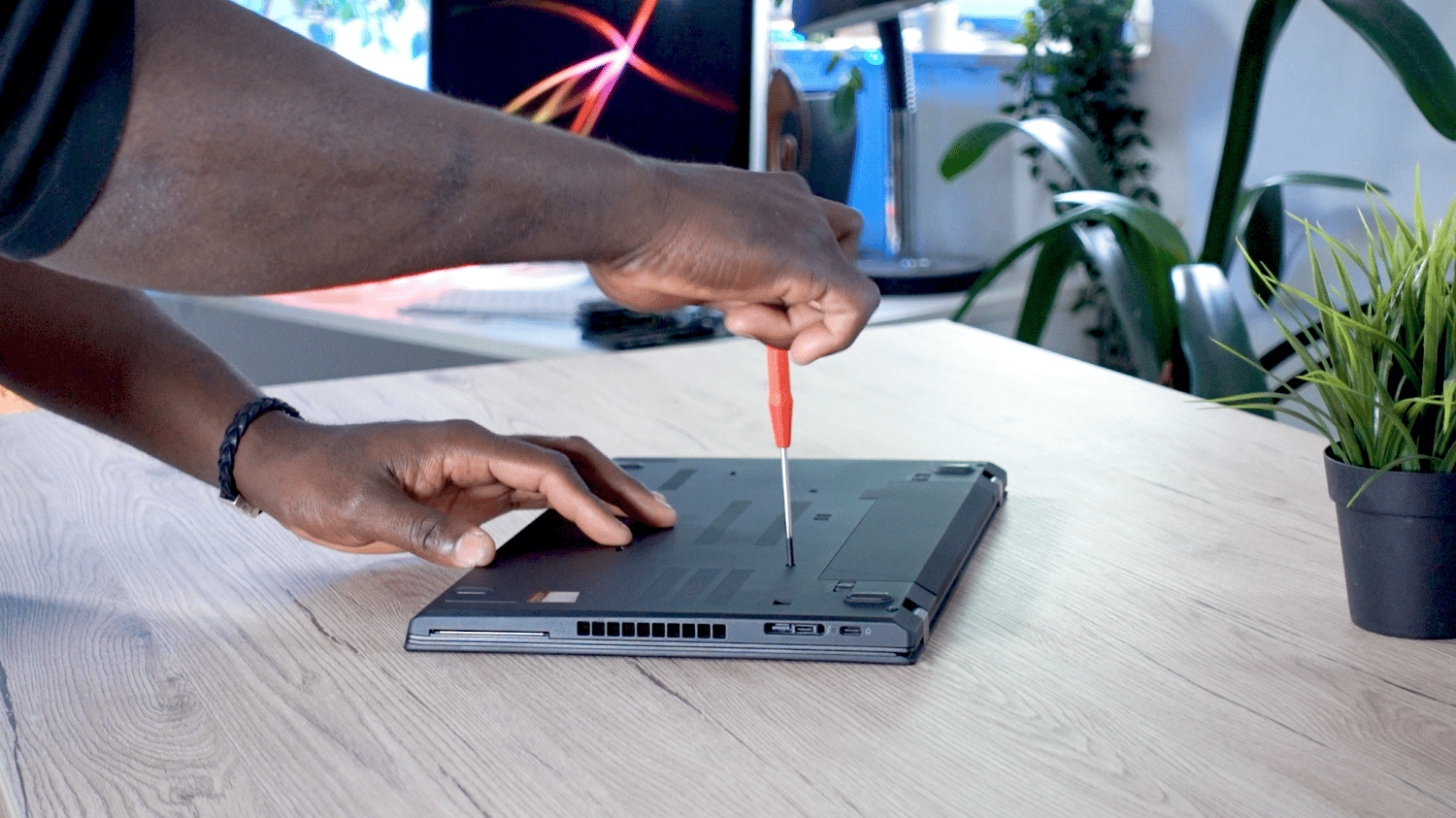

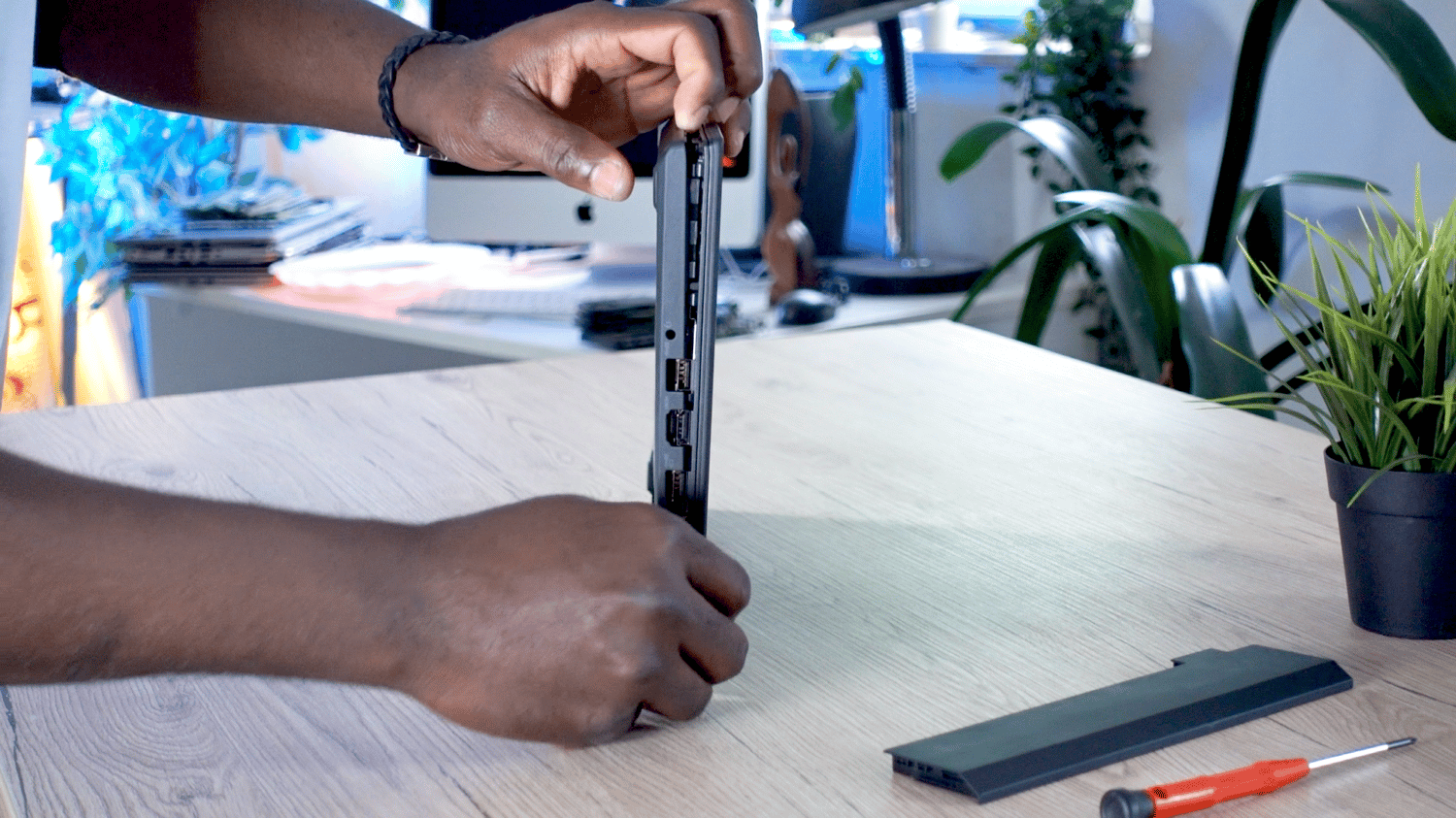
Now, remove the old internal battery. There are two screws holding it. Use the same screwdriver to unscrew them and gently disconnect the battery connector. Lift out the old battery.
Put in the new battery by first connecting it properly. Then slide the battery into its compartment. Make sure it fits well and then screw it in gently. Don’t force anything.
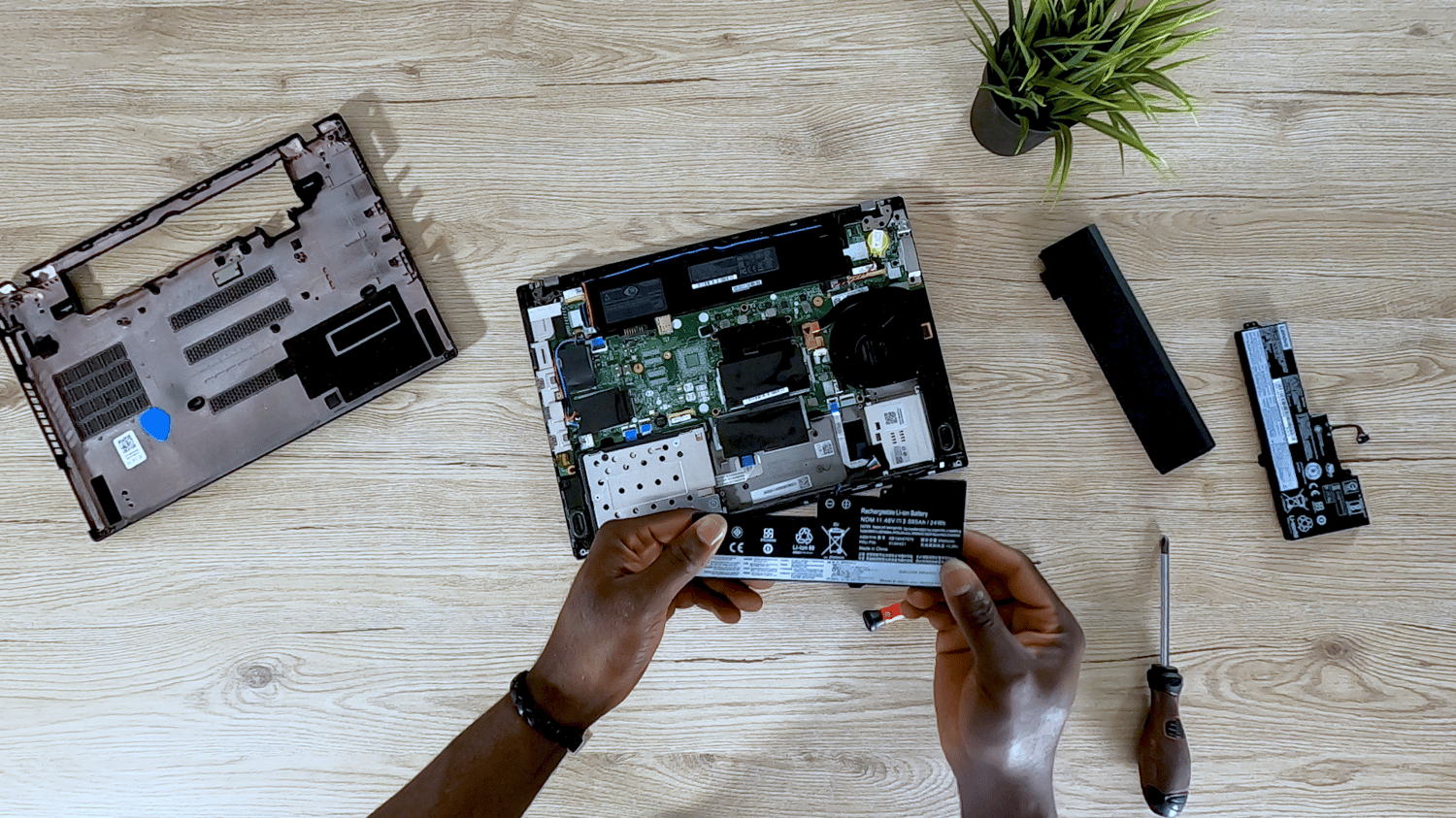
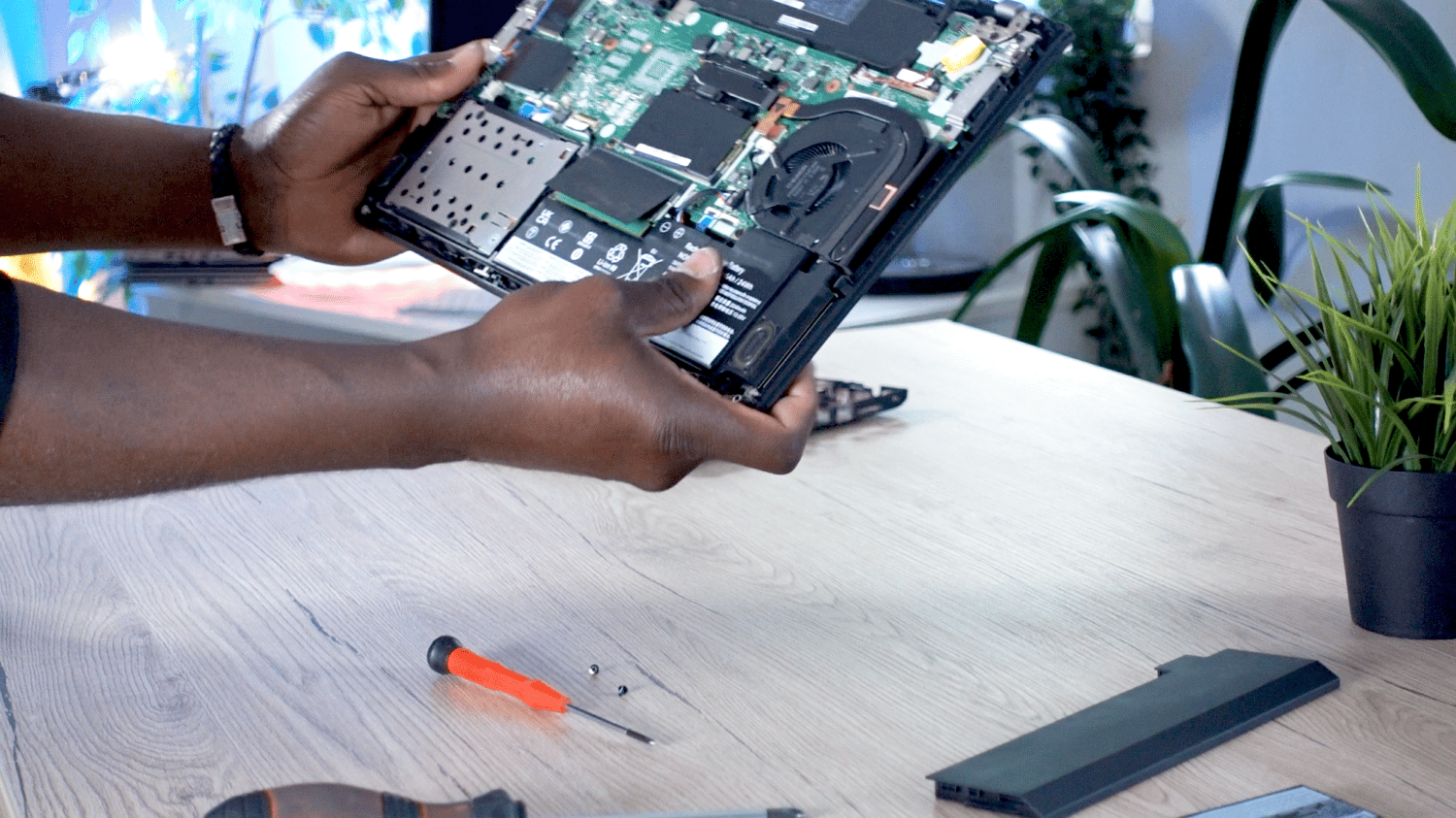
Finally, put the back cover back on. Press it until you hear it click into place, then screw in the screws gently.
Test Your New Battery
Now, turn on your laptop to make sure it detects the new battery. If everything works, you’ve just given new life to your ThinkPad T480!

Keep Your ThinkPad T480 Safe
Remember, you have a great laptop. Don’t throw it away just because of one problem. If you need help fixing it, there are lots of videos on YouTube. Or you can take it to a local repair shop. This laptop is awesome, and you should keep it as long as you can.
You never can tell.. in the future, there might be a big museum for ThinkPads where people from all over the world will showcase their ThinkPads. If you are fortunate to be there, you’ll be forever glad you kept your Lenovo ThinkPad T480!



